Array.map()
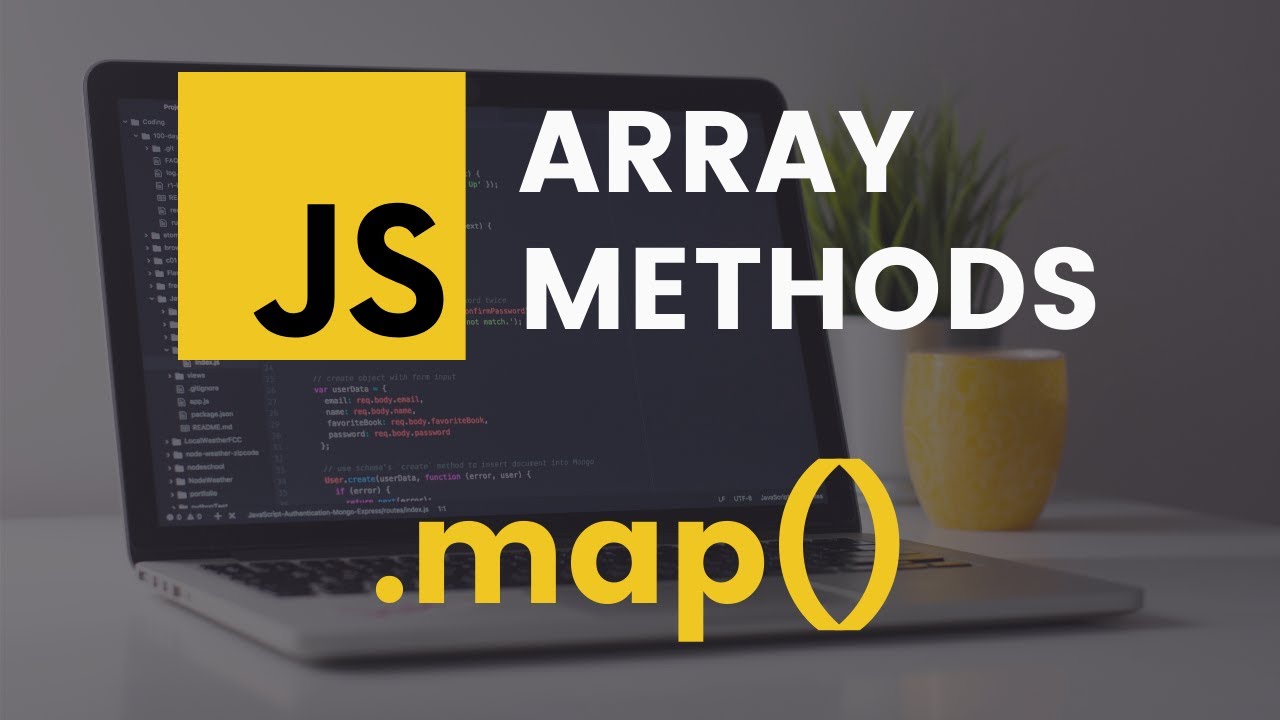
-
The
.map()method creates a new array populated with the results of calling a provided function on every element in the calling array. .map()calls a provided callback function once for each element in an array, in order, and constructs a new array from the results..map()does not change the original array.Syntax
array.map(function(currentValue, index, arr), thisValue)Example :
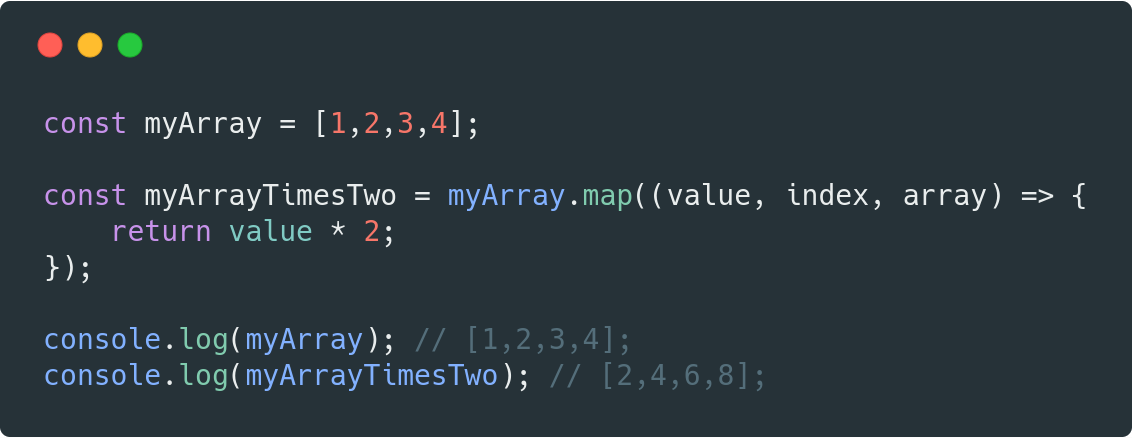
Array.reduce()

- The
reduce()method executes a reducer function (that you provide) on each element of the array, resulting in a single output value (from left-to-right). - The return value of the function is stored in an accumulator (result/total).
- The
reduce()method does not change the original array.Syntax
-
array.reduce(function(total, currentValue, currentIndex, arr), initialValue) - The reducer function takes four arguments:
- Accumulator
- Current Value
- Current Index
- Source Array
- Your reducer function’s returned value is assigned to the accumulator, whose value is remembered across each iteration throughout the array, and ultimately becomes the final, single resulting value.
Example :
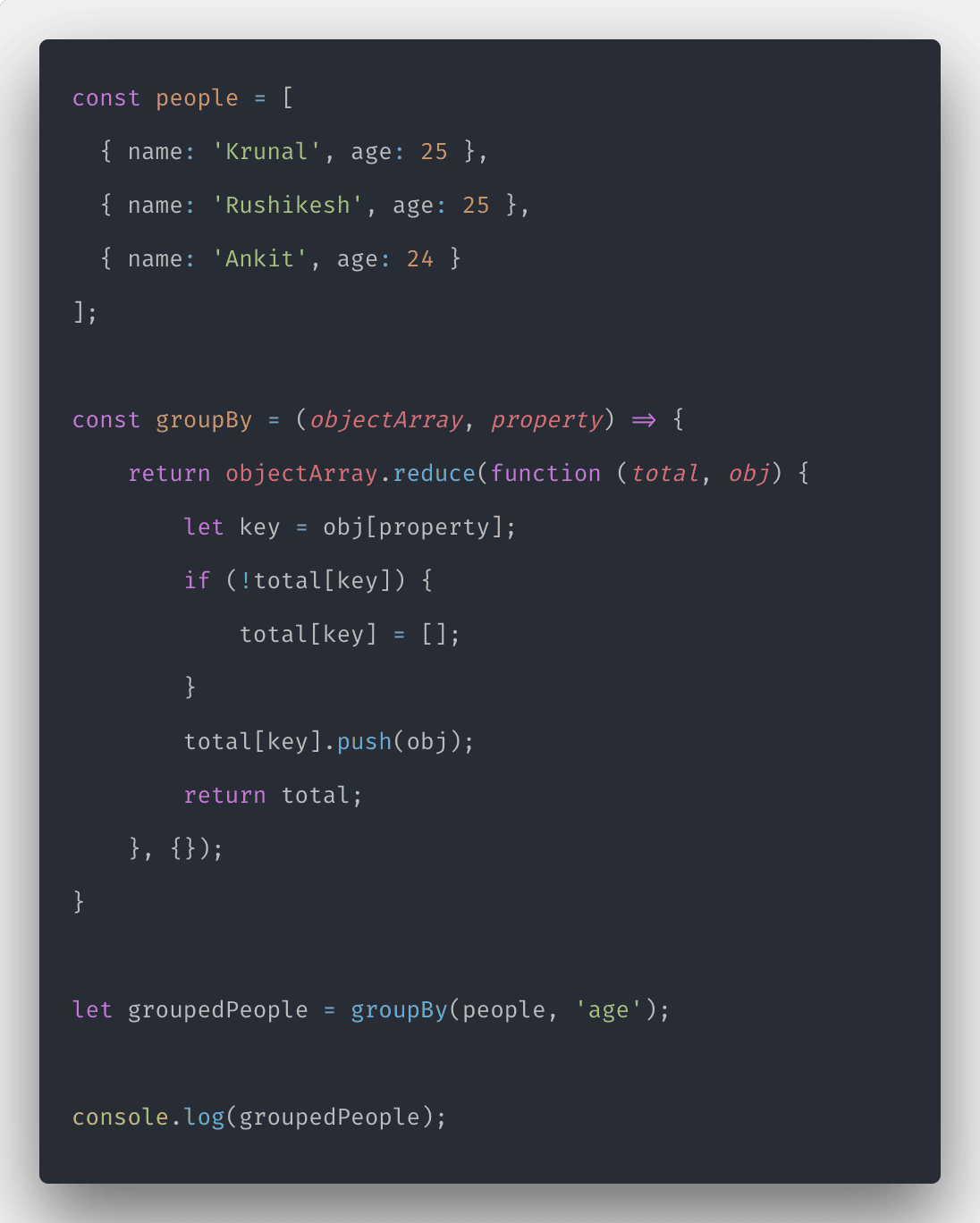
superagent() With normal Promise .then() syntax:
function getMovies(req , res){
const city = req.query.search_query;
const url = `https://api.themoviedb.org/3/movie/top_rated` //?city=${city}&key=${PARKS_API_KEY}`;
const quryParams = {
query :city,
api_key:MOVIE_API_KEY,
};
// console.log(quryParams);
superagent.get(url , quryParams).then(dataFromAPI=>{
const movies = dataFromAPI.body.results.map(data => new Movies (data));
res.send(movies);})
superagent() with async / await syntax :
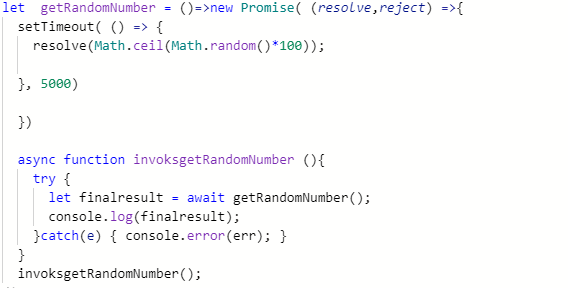
promises

-
when i said :
"I Promise a Result!" "Producing code" is code that can take some time. "Consuming code" is code that must wait for the result. - A Promise is a JavaScript object that links producing code and consuming code. - The Promise object represents the eventual completion (or failure) of an asynchronous operation and its resulting value.
-
A JavaScript Promise object contains both the producing code and calls to the consuming code:
let myPromise = new Promise(function(myResolve, myReject) { // "Producing Code" (May take some time) myResolve(); // when successful myReject(); // when error }); // "Consuming Code" (Must wait for a fulfilled Promise) myPromise.then( function(value) { /* code if successful */ }, function(error) { /* code if some error */ } ); - When the executing code obtains the result, it should call one of the two callbacks:
- Success = myResolve(result value)
- Error = myReject(error object)
- A JavaScript Promise object can be:
- Pending
- Fulfilled
- Rejected
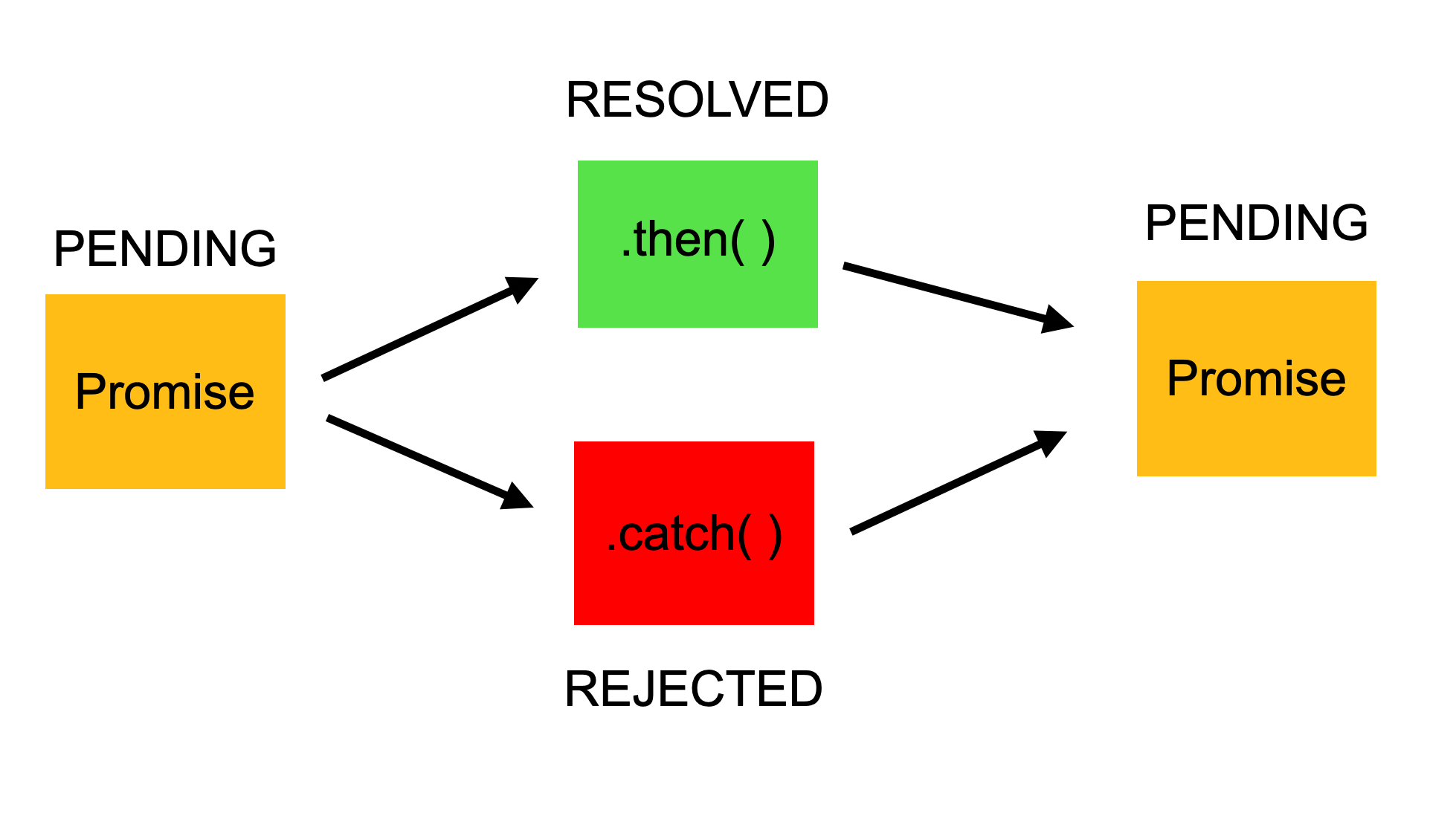
-
The Promise object supports two properties: state and result.
- While a Promise object is “pending” (working), the result is undefined.
When a Promise object is “fulfilled”, the result is a value.
When a Promise object is “rejected”, the result is an error object.
Example :

Are all callback functions considered to be Asynchronous?
- a callback doesn’t make a function asynchronous.
- There are many examples of functions that take a function argument but are not asynchronous.
- For example there’s
forEachin Array. It iterates over each item and calls the function once per item.